The most authoritative answer in 2024
-
As a domain expert in virtualization technology, I'd like to clarify the relationship between vSphere and ESXi. They are not the same but are closely related components of VMware's virtualization ecosystem.
vSphere is a suite of products that provides a comprehensive platform for managing virtual infrastructure. It includes several components such as vCenter Server, vSphere Client, and vSphere Web Client, which are used for centralized management of virtual machines and ESXi hosts.
On the other hand, ESXi, which stands for Elastic Sky X hypervisor, is a type of hypervisor that is installed directly on a physical machine, also known as a host. It is the core virtualization component that allows multiple virtual machines to run on a single physical server. ESXi is designed to be a minimal-footprint, high-performance hypervisor that is optimized for enterprise environments.
The vCenter Server is a centralized management application that plays a pivotal role in the vSphere suite. It enables administrators to manage multiple ESXi hosts from a single interface. This includes provisioning, monitoring, and maintaining virtual machines across the hosts. The vCenter Server also provides advanced features like distributed resource scheduling, which allows for more efficient allocation of resources across the data center.
The vSphere Client is a tool used to access and interact with the vCenter Server. It provides a graphical user interface for managing the virtual infrastructure. Administrators can use the vSphere Client to perform tasks such as creating and configuring virtual machines, monitoring host and virtual machine performance, and managing storage and networking resources.
In essence, while ESXi is the hypervisor that provides the virtualization capabilities, vSphere is the broader suite of products that includes the management tools necessary to operate and maintain a virtualized environment. The two are often used together, with ESXi hosts being managed through the vSphere suite, but they serve distinct roles within the virtualization stack.
read more >>+149932024-06-15 13:47:57 -
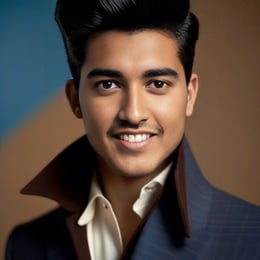
-
Benjamin Smith——Works at Google, Lives in London. Graduated from Stanford University with a degree in Computer Science.
VMware vCenter server is a centralized management application that lets you manage virtual machines and ESXi hosts centrally. vSphere client is used to access vCenter Server and ultimately manage ESXi servers. ... vSphere is a product suite, ESXi is a hypervisor installed on a physical machine.Aug 24, 2012read more >>+119962023-06-10 21:27:30
About “服务器、虚拟机、是一个”,people ask:
- 41回复What is the difference between virtualization and cloud computing 2024?
- 99回复Is Vmware is free 2024?
- 67回复Is VMware hypervisor free 2024?
- 94回复How much does Vcenter cost 2024?
- 13回复What is VMware vSphere hypervisor 2024?
- 51回复What is the use of Docker 2024?
- 68回复What is vmware fusion 8 2024?
- 12回复How do you access an ESXI host using SSH 2024?
- 61回复What is the use of KVM switch 2024?
- 43回复What does a KVM do 2024?
- 98回复Is Hyper V bare metal 2024?
- 51回复Is ESXI 6.5 free 2024?
- 30回复What is the use of VM player 2024?
- 62回复What hypervisor does Google use 2024?
- 76回复What is the hypervisor used in AWS 2024?
READ MORE:
- +1925What is the physical server 2024?
- +1540What is the purpose of vmware Vsphere 2024?
- +1869What is the use of virtual machine 2024?
- +1812What is vmware fusion 8 2024?
- +1480Is virtual box is free 2024?
- +1715What is the hypervisor in AWS 2024?
- +1524What is the difference between virtualization and cloud computing 2024?
- +1229What hypervisor does Google use 2024?
- +1247Is Azure free 2024?
- +1651What does the Vsphere client do 2024?
- +1108What is the ESXI shell 2024?
- +1661What is paravirtualization is ideal for 2024?
- +1138What does a KVM do 2024?
- +1670Is KVM free 2024?
- +1483What is bare metal virtualization 2024?
QuesHub is a place where questions meet answers, it is more authentic than Quora, but you still need to discern the answers provided by the respondents.







