-
What is a directive in angular 2024?
directives `ngModel`: Creating Custom Directives:
Questioner:Noah Johnson 2023-04-14 05:22:39
The most authoritative answer in 2024
-
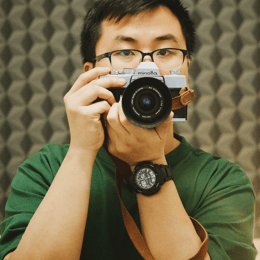
-
Daniel White——Works at Amazon, Lives in Tokyo. Holds a degree in Business Administration from University of California, Berkeley.
Hello there! I'm a seasoned Angular developer with years of experience building robust and scalable applications. I'm here to help you understand the crucial concept of directives in Angular.
Let's start by defining what a directive is:
**Directives in Angular are essentially custom HTML attributes that extend the functionality of existing HTML elements.** They allow you to create reusable components that encapsulate specific behaviors and functionalities, making your code more modular and maintainable. Think of them as blueprints for modifying or enhancing the behavior of your HTML structure.
Let me break down the different types of directives:
1. Component Directives:
These are the most common type of directives. They define a standalone component, encapsulating its own template, logic, and styling. For example, you might create a `ProductCard` component directive to represent a product item on your e-commerce site. The directive's template would define the visual structure of the card, while its logic would handle actions like adding the product to the cart.
2. Structural Directives:
Structural directives modify the DOM structure by adding, removing, or manipulating elements. They control the presence or absence of certain parts of the template based on specific conditions.
Here are some examples of common structural directives:
* `ngIf`: Conditionally renders an element or a block of elements based on an expression. If the expression evaluates to `true`, the element is included in the DOM. If it's `false`, the element is removed.
* `ngFor`: Iterates over an array or an iterable object, creating a new instance of the template for each item. This is incredibly useful for displaying lists of data.
* `ngSwitch`: Similar to a traditional switch statement, `ngSwitch` provides a way to conditionally render different blocks of template based on a specific value.
3. Attribute Directives:
Attribute directives, as the name suggests, change the behavior or appearance of an element by modifying its attributes. They essentially add or change attributes to existing HTML elements.
Here are some examples of attribute directives:
* `ngClass`: Adds or removes CSS classes to an element based on a condition.
* `ngStyle`: Dynamically sets the inline styles of an element.
* `ngModel`: Enables two-way data binding between the component's data and the element's value, allowing for real-time updates.
Benefits of using Directives:
* Code Reusability: Directives promote modularity by encapsulating specific functionalities, allowing you to reuse them across your application.
* Improved Readability: By separating logic from presentation, directives enhance the readability of your HTML templates.
* Reduced Complexity: Directives allow you to break down complex functionalities into smaller, manageable chunks, simplifying your codebase.
* Testability: Due to their modular nature, directives are easier to test and debug.
Creating Custom Directives:
To create a custom directive, you can use the `@Directive` decorator, which is provided by Angular. Here's a basic example:
```typescript
import { Directive, ElementRef, HostListener } from '@angular/core';
@Directive({
selector: '[appHighlight]'
})
export class HighlightDirective {
constructor(private el: ElementRef) {}
@HostListener('mouseenter') onMouseEnter() {
this.el.nativeElement.style.backgroundColor = 'yellow';
}
@HostListener('mouseleave') onMouseLeave() {
this.el.nativeElement.style.backgroundColor = '';
}
}
```
In this example, we're creating a custom directive named `HighlightDirective`. It uses the `selector` property to specify that this directive should be applied to any element with the attribute `appHighlight`. The directive then adds a yellow background color to the element on mouseover and removes it on mouseout.
In conclusion:
Directives are a powerful tool in Angular for extending the capabilities of HTML. They enable you to create reusable components, enhance the structure and behavior of your elements, and improve the overall quality of your Angular application. By understanding and effectively utilizing directives, you can build more modular, efficient, and maintainable Angular applications.
read more >>+149932024-06-21 09:23:35 -
AngularJS Directives. AngularJS directives are extended HTML attributes with the prefix ng- . The ng-app directive initializes an AngularJS application. The ng-init directive initializes application data. The ng-model directive binds the value of HTML controls (input, select, textarea) to application data.read more >>+119962023-04-23 05:22:39
About “directives、`ngModel`:、Creating Custom Directives:”,people ask:
- 30回复What is the meaning of Linq 2024?
- 79回复What is the plant in a control system 2024?
- 27回复What is a controller C# 2024?
- 71回复How do I setup a controller for steam 2024?
- 62回复What is JS react 2024?
- 54回复What is an example of an open loop system 2024?
- 41回复How do I connect my Xbox one to my PC 2024?
- 72回复What is a device controller in operating system 2024?
- 42回复Can you use a ps4 controller on a PC 2024?
- 22回复What is a PID in tuning 2024?
- 28回复What is the steady state error 2024?
- 46回复How do you connect a controller to steam 2024?
- 30回复Can I connect an Xbox one controller to my PC via Bluetooth 2024?
- 27回复What is model view controller in PHP 2024?
- 72回复What is the model in Angularjs 2024?
READ MORE:
- +1348Is Angular JS 2024?
- +1513What is the model in Angularjs 2024?
- +1267What does the controller do 2024?
- +1136What is the PCM 2024?
- +1172What are symptoms of a bad ECU 2024?
- +1119What is a PID in tuning 2024?
- +1378Why PID controller is used 2024?
- +1551Can you use a controller for Minecraft PC 2024?
- +1495Can I connect an Xbox one controller to my PC via Bluetooth 2024?
- +1991What controller works with steam 2024?
- +1556Can you use a ps4 controller on a PC 2024?
- +1189What is a controller C# 2024?
- +1157What is the plant in a control system 2024?
- +1570What is a controller in process control 2024?
- +1561What is MVC in Javascript 2024?
QuesHub is a place where questions meet answers, it is more authentic than Quora, but you still need to discern the answers provided by the respondents.







